App Defaults 2024
Apps
A new and updated post highlighting the apps that became my defaults throughout 2024.
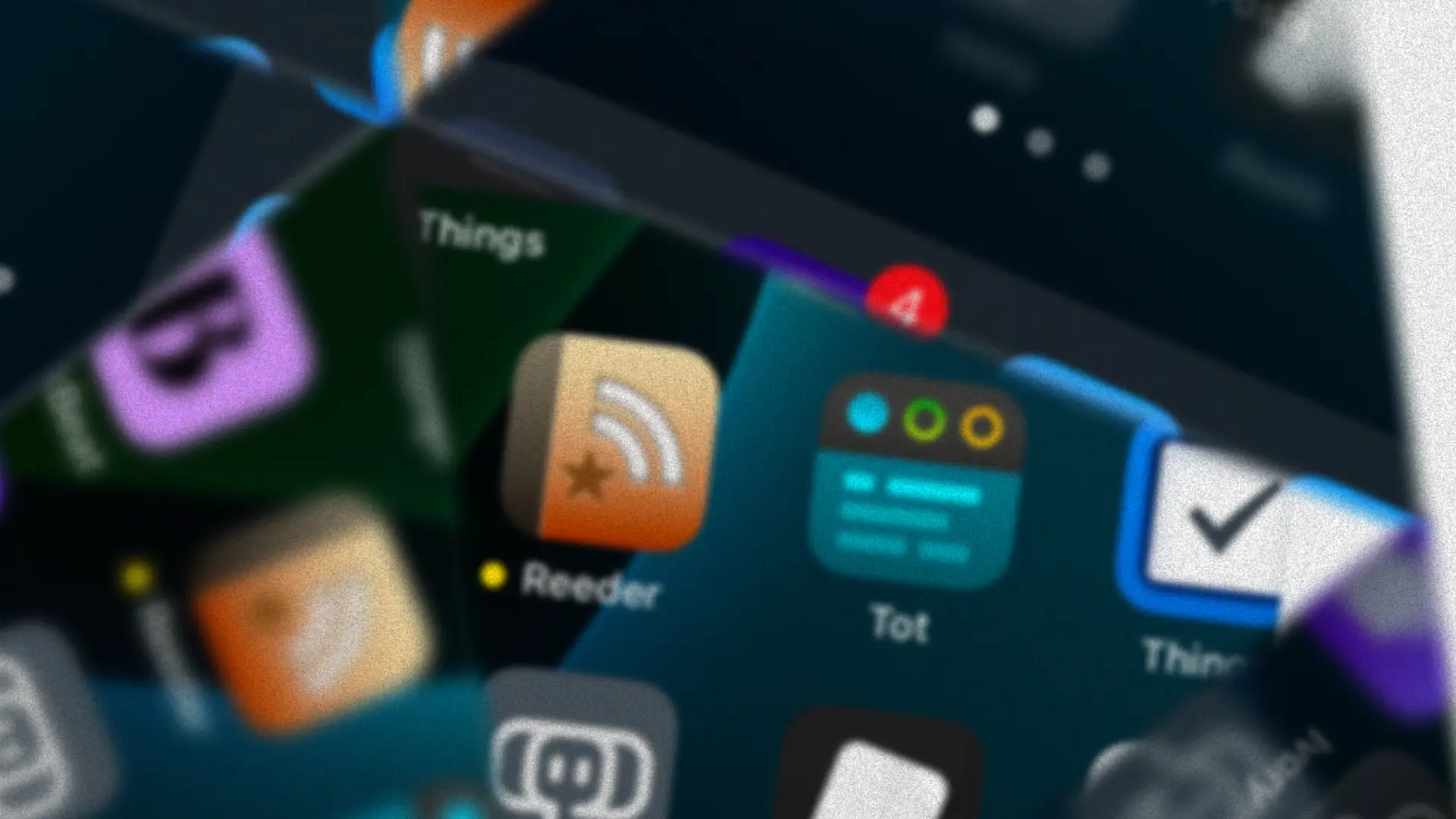
On December 30, 2025, I published my first post showcasing the apps I use on a daily or regular basis across different categories, inspired by the podcast Hemispheric Views as well as Robb Knight who created a website to keep track of all the folks who are sharing their App Defaults. One year later, I got back to my initial post, and while I still use most of the apps mentioned there, I made some changes to my workflows. Therefore, I decided to publish a new and updated version.
Throughout 2024, I simplified a lot of my workflows, which also got reflected in the apps I use. Besides that, I wanted to clean up my subscriptions a bit but also re-evaluate whether the ones I had were still worth the money, or if there are more valuable alternatives.
I marked the apps that I added to my App Defaults with 🆕 and also provided a quick explanation and some information on why I added it to my toolstack and what app(s) it replaced.
Find my current App Defaults down below ↓
📨 Mail Client: Apple Mail 🆕
I have been using multiple mail clients in the past, mainly because I was not satisfied with the functionality of Apple's native mail client. For the longest time, I stuck with Spark, however, with recent iterations of the product, I got the feeling it became increasingly bloated, they shipped a lot of AI features that I do not need, and I felt the urge for a more simpler inbox. Therefore, I switched back to Apple Mail. There are still quite a lot of things that aren't working that great, but currently the market for third-party mail clients is just meh.
📮 Mail Server: Mailbox 🆕
I left Gmail already years ago and subscribed to Proton Mail, as I wanted a more robust, private, and secure mail provider. While I do believe that Proton Mail delivered that to some extent, I experienced quite a lot of outages throughout 2024. Those do happen, probably with every provider, and sometimes it might not be in their control, however, it is annoying dealing with it. Additionally, Proton Mail decided to jump on the AI-hypetrain and experiment with AI-powered email features no-one has asked for, in fact the Proton community explicitly spoke against them, but Proton still decided to work on them. I now landed at Mailbox, an email provider based in Germany, secure, simple, private, and the yearly subscription costs less compared to Proton Mail. Lovely.
📝 Notes: Capacities 🆕
Over the past couple of years, I used multiple note-taking apps, as I suffered from shiny-app-syndrome, immediately trying out every single new note-taking and PKM app that entered the market. But after reading Elizabeth Butler's Calmer Notes Method*, I reflected on my note-taking and writing practices and realized what really matters when choosing a note-taking app, andthat I should stop worrying about the systems and rather focus on capturing. For the longest time, Bear served me well (and in fact it still does), but as my note-taking setup involves journaling, writing, project management, link management, and more, I was looking for some more advanced features, especially the ones that helped me staying on top of all the information and insights I gathered in the note-taking app. I found those more advanced features in Capacities, as it gives me the possibility to structure the information that flows into my system in greater detail, what I love even more about it is its query feature that allows me to quickly pull up and gather any kind of content, making it easy to maintain my writing dashboard, project notes, among other things. Also, while you can assign an object to every single note you take, which gives you the possibility to add even more context to your notes, you do not have to, you can use Capacities in a very simple and lightweight way, while having access to advanced and powerful features if you need them.
✅ To-Do: Things
📷 iPhone Photo Shooting: Halide
🟦 Photo Management: Photos
🖌️ Design Inspiration/Screenshot Management: Eagle
📆 Calendar: Daybridge 🆕
📁 Cloud File Storage: Filen, iCloud
📖 RSS: Reeder 🆕, Readwise Reader
Reeder Classic has been my RSS reader of choice for years. In 2024, Silvio Rizzi, the developer of Reeder Classic, introduced a new version and released it as a standalone app, the new Reeder. Instead of being just an RSS reader, Reeder is an app to consume different streams of content, RSS feeds, Podcasts, subreddits, Mastodon or Bluesky feeds, and more. I still like to get back to Reeder Classic every now and then, but the new Reeder app is a refreshing way of consuming media and news.
🙍🏻♂️ Contacts: Contacts
🌐 Browser: Vivaldi, Horse Browser* 🆕
Browsers are weird, and they became increasingly weird in 2024. Therefore, discovering browsers like Horse Browser was a very welcoming thing. Horse Browser is a calm and cozy space that I started to use exclusively for my passion projects. Its lovely Trails feature makes it fun and joyful to get lost in research and rabbit holes, while actually not getting lost at all. In case you would like to find out more about it, I wrote a deep dive about Horse Browser for Creativerly.
💬 Chat: Beeper
🔖 Bookmarks: Raindrop
📑 Read It Later: Readwise Reader
📜 Word Processing: Capacities 🆕
📈 Spreadsheets: Numbers
📊 Presentations: Keynote
🛒 Shopping Lists: Crouton
🍴 Meal Planning: Crouton
💰 Budgeting and Personal Finance: Finanzguru 🆕, Trade Republic* 🆕
While I have been investing in ETFs already for a while, my depots were scattered across different places, and I was paying quite a lot of fees. With Trade Republic, managing my investments became easy and straightforward, while also saving a bunch of fees. I started using Finanzguru to keep track of my depots and check accounts in a single, beautifully designed space, and I am super happy with it so far, especially since the app of the bank where I have my accounts looks like as if it has not been updated since the first time it got introduced, which is probably exactly what happened.
📰 News: RSS feeds in Reeder
🎵 Music: Apple Music, Spotify
🎙️ Podcasts: Pocket Casts, Overcast 🆕
Because of all the controversies that were going on at WordPress throughout 2024, involving the CEO of Automattic, I started my research for a new podcast app, since Pocket Casts is also owned by Automattic. To my surprise, it is quite hard to find a good alternative, but for now I am using Overcast. To be honest, I hope that more new podcast apps will enter the market and provide some alternatives, since Overcast has a quite confusing interface, and some confusing behaviors of its functionalities in general.
🔐 Password Management: Secrets 🆕
As 1Password became increasingly unreliable for me, no matter what browser I was using, I wanted to switch, as I could no longer justify the subscription. Luckily, I quickly found an alternative that serves me well since I made the switch, without investing in a new subscription. Secrets is a lovely password manager designed for the Apple ecosystem, and it is available within Setapp*. Since I already own a Setapp subscription, I was able to start using Secrets right away without any extra costs. It does exactly what I was looking for, works reliably, and it is simple and lightweight.
🚀 Launcher: Raycast
👤 Social: Mastodon, Posts, Bluesky 🆕
As if social media isn't already scattered and fragmented enough, I started using another social network in 2024, 'sigh'. You can now find me on Bluesky too.
👨💻 Terminal: Hyper
👨💻 Code Editor: Zed
⌛ Time Tracking: Balance
So, this is it, the new version of my App Defaults for 2024. In case you want to know if I stick with the mentioned apps throughout 2025 or if I make again some changes and switches, you can subscribe to my blog via RSS, or to my personal newsletter Datest which I am sending out casually to share my writings and some interesting findings and discoveries from the world wide web.
Some of the links used above are affiliate links. Those are marked with an asterisk "*". If you click on those links you will be guided to an external website which might process cookies and use tracking services. Buying software through the links provided my me will lead to me earning a small commission, which supports my writing, my work, and my personal website. Nevertheless, it is your personal choice to click on those links and agreeing to a potential processing of personal information, or not.
Artwork: Design by myself using Prismatic Generator by Jacob Waites